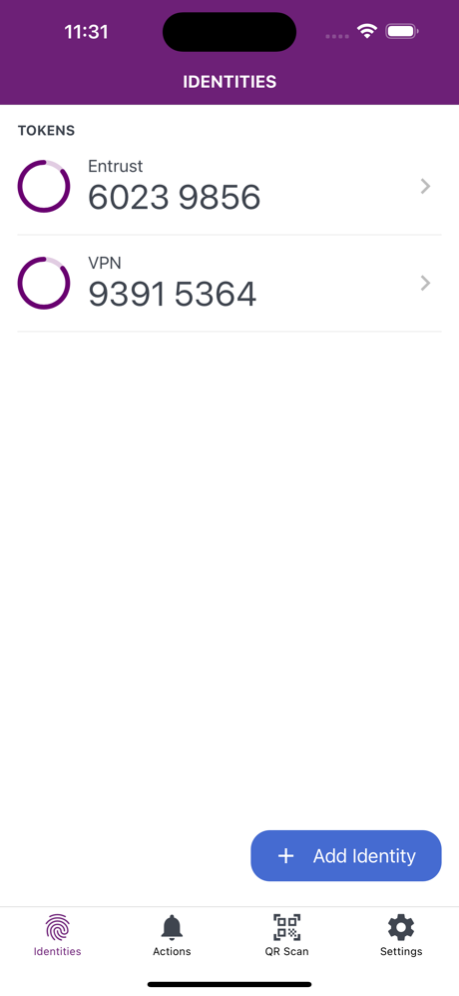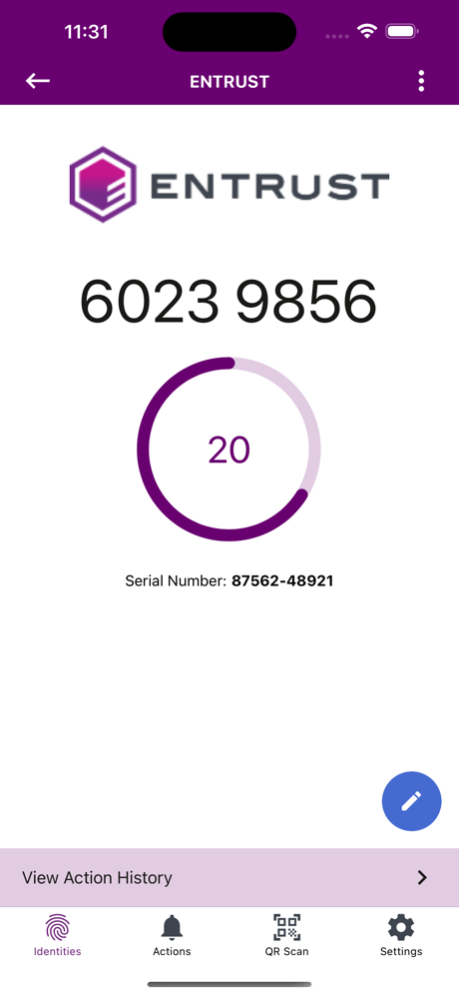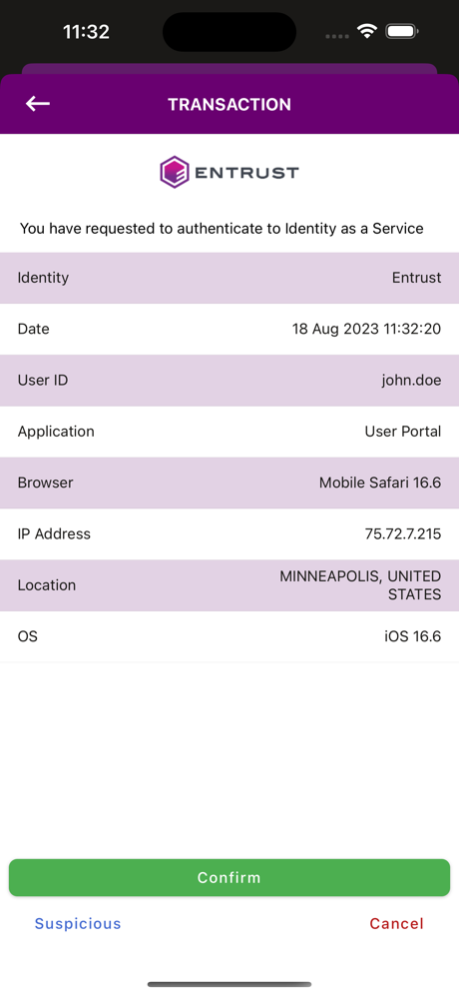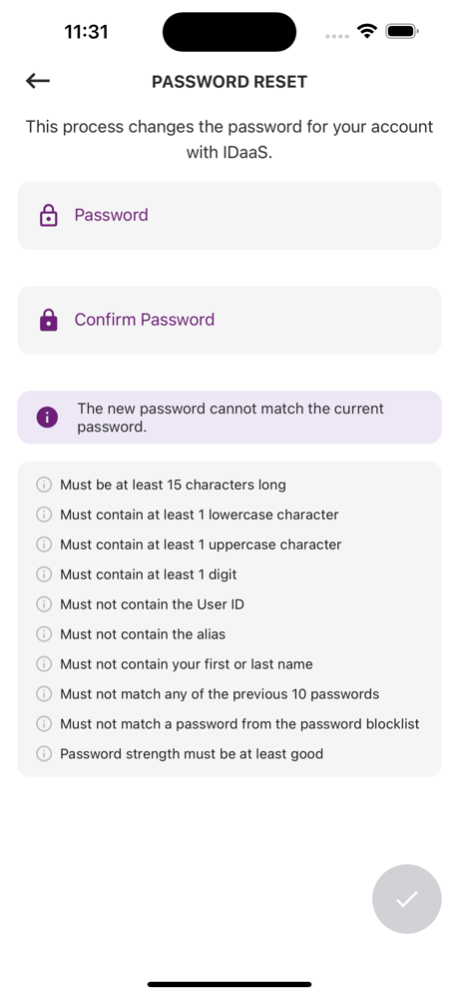Entrust Identity 24.2.0
Free Version
Publisher Description
The Entrust Identity mobile application is the new Entrust mobile platform for delivering strong identity credentials to both employee and consumer users. With this version of the application, users will continue to benefit from the authentication and transaction verification capabilities that replace hardware tokens, while adding advanced password reset capabilities for employee use cases.
One Application, Multiple Uses
The Entrust Identity application allows you to create identities and activate unique one time passcode soft token applications for use with different organizations that use the Entrust Identity IAM platforms for strong authentication.
Verify Transactions
Protect yourself when initiating any type of online transaction such as account login, financial transactions, etc by receiving confirmation of your transactions right to your mobile application. Confirm the details and enter your secure, one time passcode to complete the transaction.
Manage Employee Passwords
When password reset and unlock management becomes a burden for an IT department, allowing employees to manage their passwords right from this mobile application improves the experience for everyone. Employees will use the same strong credential they would when managing passwords through web portals to simplify the process – without compromising security.
Entrust combines security with usability for millions of customers across the globe.
For more information on Entrust and the Entrust Identity mobile applications please see:
Information on Entrust: www.entrust.com
Information on Entrust Identity Mobile: https://www.entrust.com/resources/identity-and-access-management/support/entrust-identity-app
Apr 4, 2024
Version 24.2.0
Performance improvements and bug fixes.
About Entrust Identity
Entrust Identity is a free app for iOS published in the Office Suites & Tools list of apps, part of Business.
The company that develops Entrust Identity is Entrust. The latest version released by its developer is 24.2.0. This app was rated by 2 users of our site and has an average rating of 4.0.
To install Entrust Identity on your iOS device, just click the green Continue To App button above to start the installation process. The app is listed on our website since 2024-04-04 and was downloaded 111 times. We have already checked if the download link is safe, however for your own protection we recommend that you scan the downloaded app with your antivirus. Your antivirus may detect the Entrust Identity as malware if the download link is broken.
How to install Entrust Identity on your iOS device:
- Click on the Continue To App button on our website. This will redirect you to the App Store.
- Once the Entrust Identity is shown in the iTunes listing of your iOS device, you can start its download and installation. Tap on the GET button to the right of the app to start downloading it.
- If you are not logged-in the iOS appstore app, you'll be prompted for your your Apple ID and/or password.
- After Entrust Identity is downloaded, you'll see an INSTALL button to the right. Tap on it to start the actual installation of the iOS app.
- Once installation is finished you can tap on the OPEN button to start it. Its icon will also be added to your device home screen.